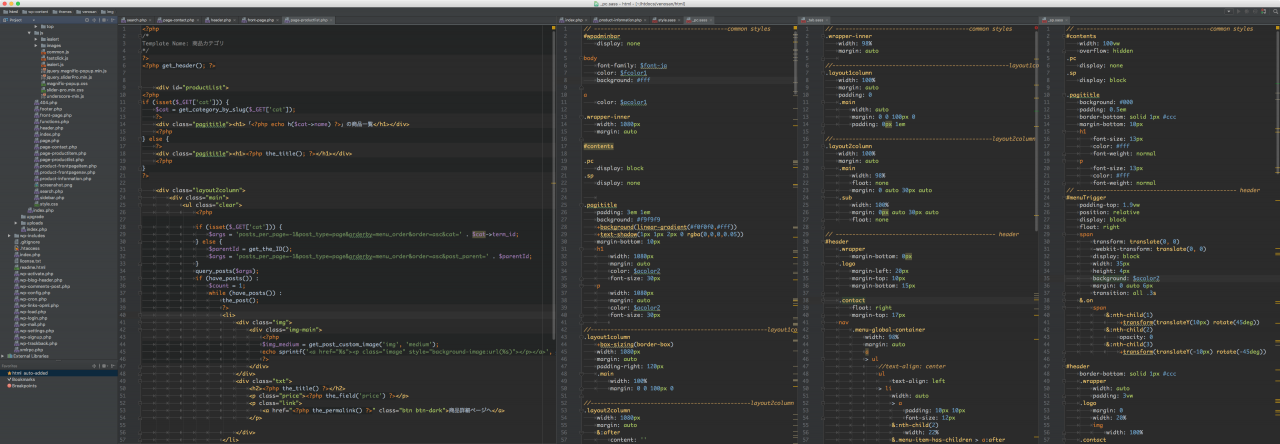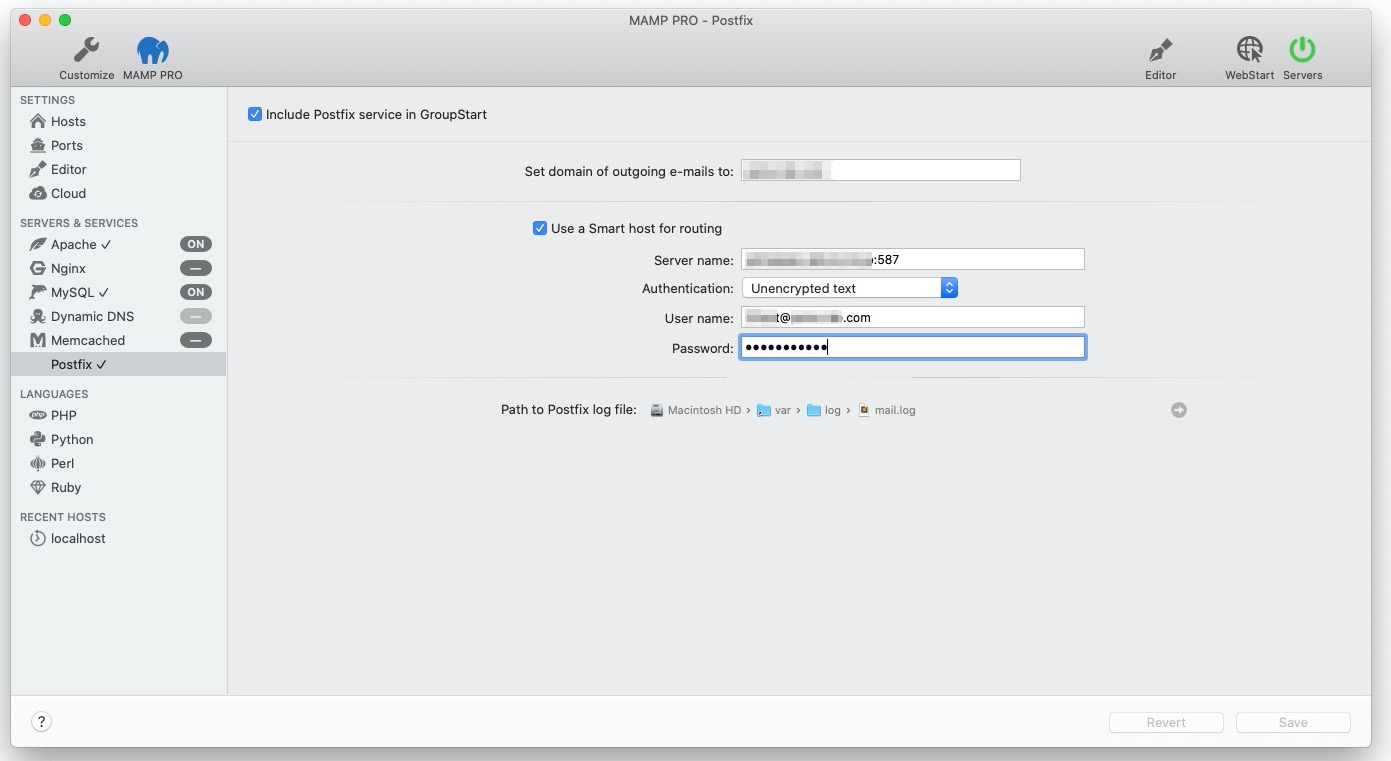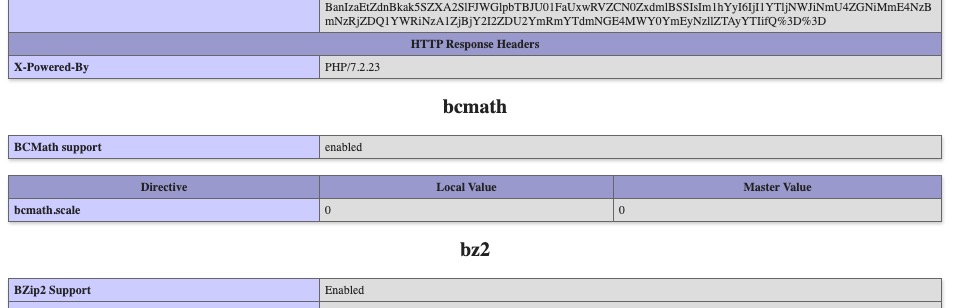WordPressのグーテンベルク(gutenberg)エディタでブロックの追加させない方法
Advanced Custom Fieldsなどで投稿タイプごとに入力フィールドをカスタマイズしている場合に、グーテンベルクのブロック追加が不要の時があり、それを表示させない方法
結論(これは最適解か微妙でもっと良い方法ある?)的に、許可するブロックのタイプを無しにすると表示されなくなる。(allowed_block_typesフィルター利用)
以下の例は、‘rent’,’property’のポストタイプを除外
function allowed_block_types( $allowed_block_types ) {
global $post_type;
if(in_array($post_type,['rent','property'])){
return [];
}
}
add_filter( 'allowed_block_types', 'allowed_block_types' );