WordPressの更新の場合のメンテナンス表示の時間について調べてみた。
WordPressの更新のときに基本自動アップデートにしたいんだけど、いろんな事情で手動で更新してて、それってサイト止まるの?って場合に出くわしまして。
掘り下げていくと、includes/update-core.phpのコメントにかかれていた。
- Test unzipped location for select files to ensure that unzipped worked.
- Create the .maintenance file in current WordPress base.
- Copy new WordPress directory over old WordPress files.
- Upgrade WordPress to new version.
4.1. Copy all files/folders other than wp-content
4.2. Copy any language files to WP_LANG_DIR (which may differ from WP_CONTENT_DIR
4.3. Copy any new bundled themes/plugins to their respective locations- Delete new WordPress directory path.
- Delete .maintenance file.
上記手順は、基本的には、Downloadされてものを準備された後の話。
2の手順でメンテ開始(.mainteannceファイルがあるとメンテになります。)
3,4でコピーなどが行われて5–6で更新ファイルを削除して完了。
気になるのは、4.3あたりで新しいテーマなどが入ってきたときは一瞬では終わらない可能性とかありそうです。
一瞬で切り替えたい場合は、並行してどこかで更新後の状態のファイル郡をつくって、どうさ確認などしてDodumentrootのリネームなどなのかなとか考え
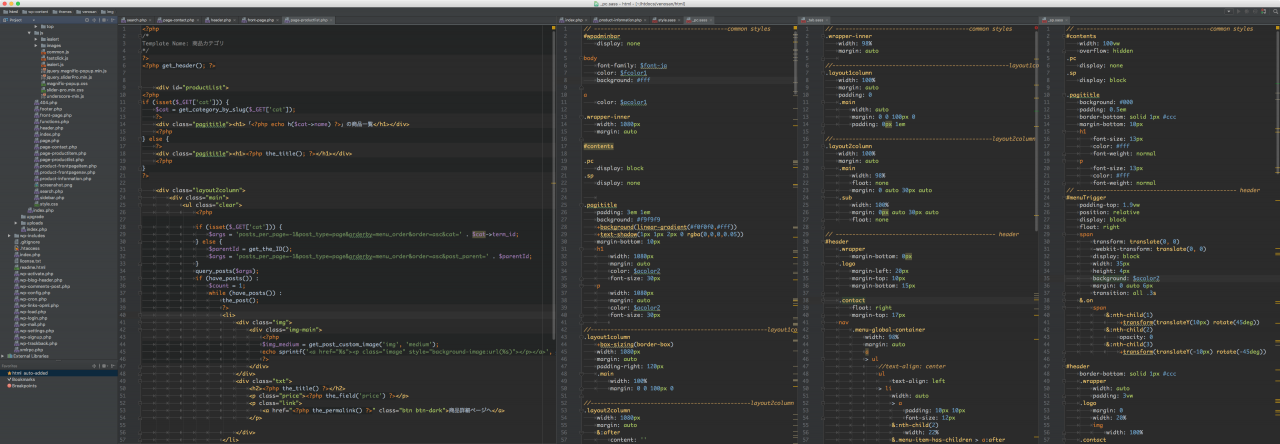
コメントを残す