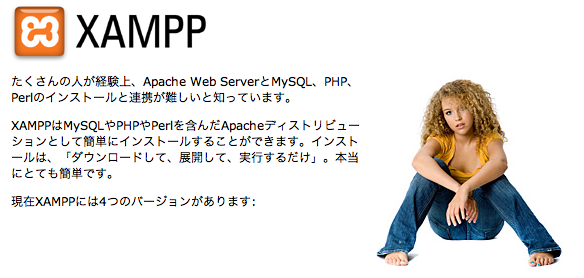
XAMPPでPHPからのメール送信しようとしたら、XAMPPらしくなく
簡単にはそうしんできなかった時のメモ。
環境は、windows7 + XAMPP1.7.3
XAMPP(sendmail)→Gmail(smtp)→宛先と送信します。
まずphp.iniの設定をかえます。
smtp_port = 587、←ポート番号なので確実に
sendmail_from = hogefuga@example.com ←これは適当。
などなど設定。
php.iniはXAMPPのフォルダ内のどこかにあります。
;SMTP = localhost SMTP = smtp.gmail.com ; http://php.net/smtp-port ;smtp_port = 25 smtp_port = 587 ; For Win32 only. ; http://php.net/sendmail-from sendmail_from = hogefuga@example.com ; For Unix only. You may supply arguments as well (default: "sendmail -t -i"). ; http://php.net/sendmail-path sendmail_path = "\"C:\xampp\xampp\sendmail\sendmail.exe\" -t" ; Force the addition of the specified parameters to be passed as extra parameters ; to the sendmail binary. These parameters will always replace the value of ; the 5th parameter to mail(), even in safe mode. ;mail.force_extra_parameters = ; Add X-PHP-Originating-Script: that will include uid of the script followed by the filename mail.add_x_header = Off ; Log all mail() calls including the full path of the script, line #, to address and headers mail.log = "C:\xampp\xampp\apache\logs\php_mail.log"
続いてsendmail.ini
これもXAMPPのフォルダのどこかにあります。
しょきの設定は削除して以下のように記載。
# gmail account gmail tls on tls_certcheck off host smtp.gmail.com port 587 fromxxx@gmail.com auth on user xxx@gmail.com password xxx # Set a default account account default : gmail
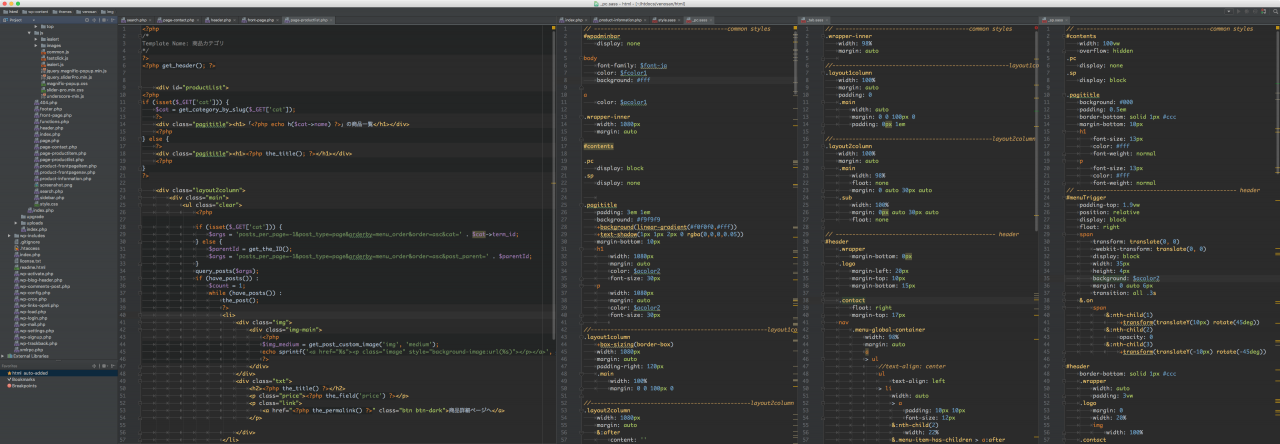
コメントを残す