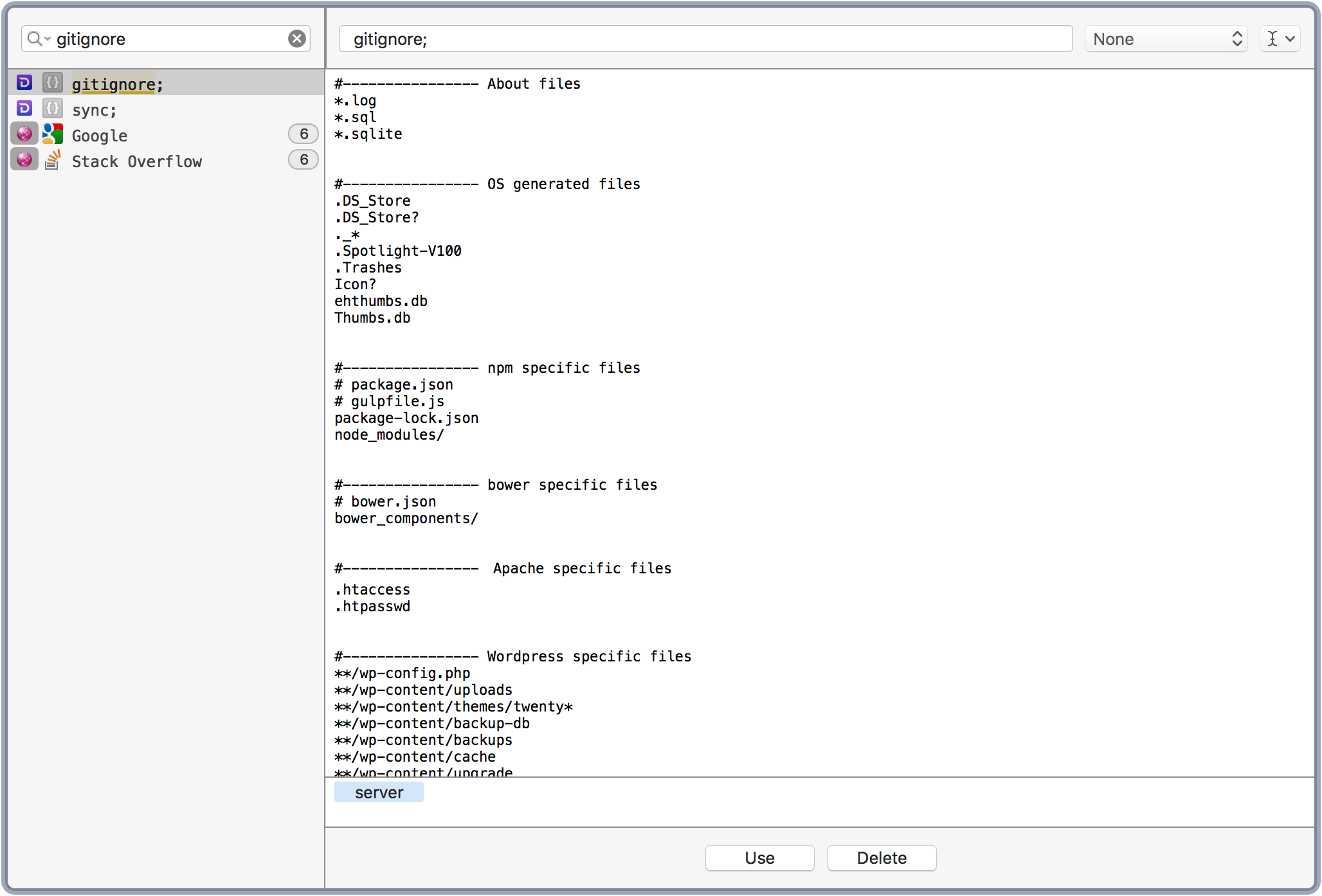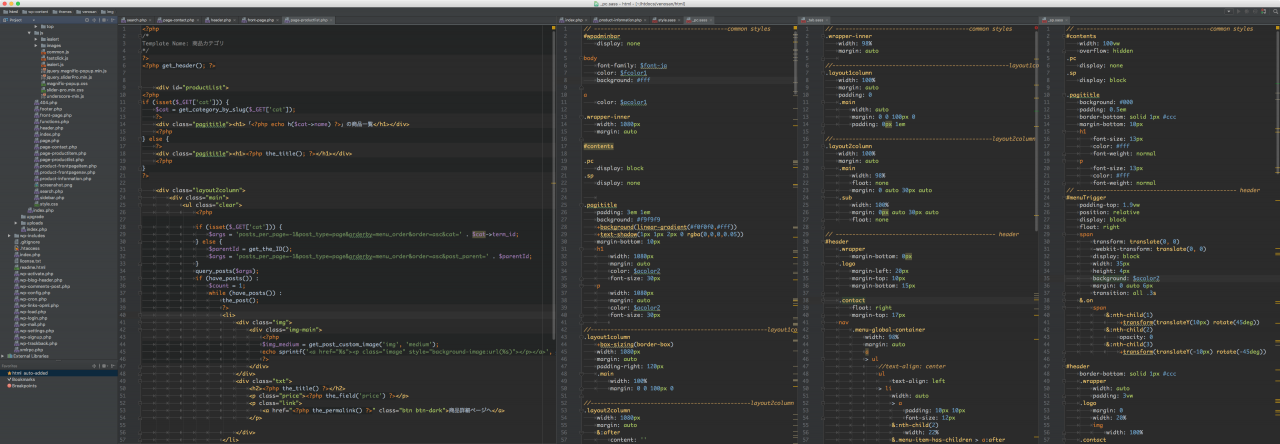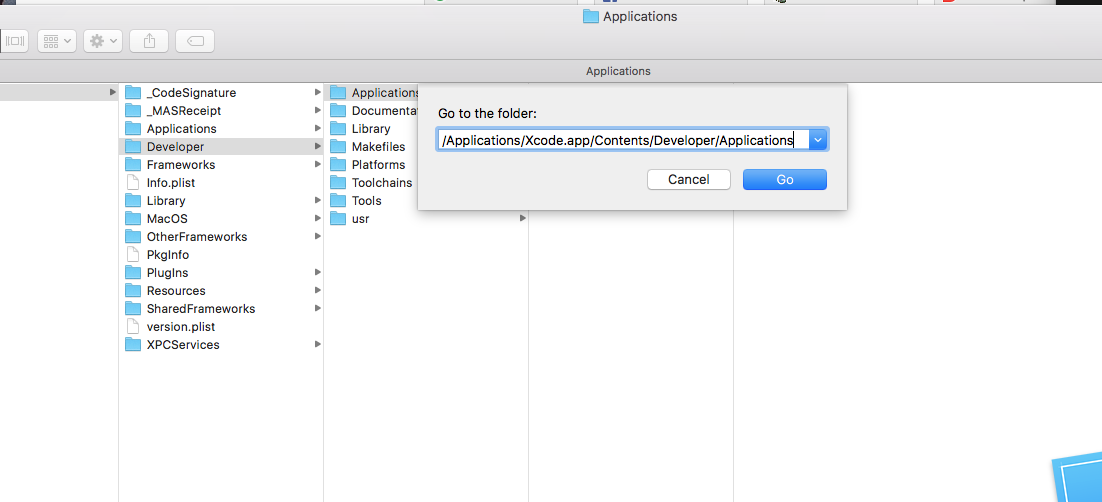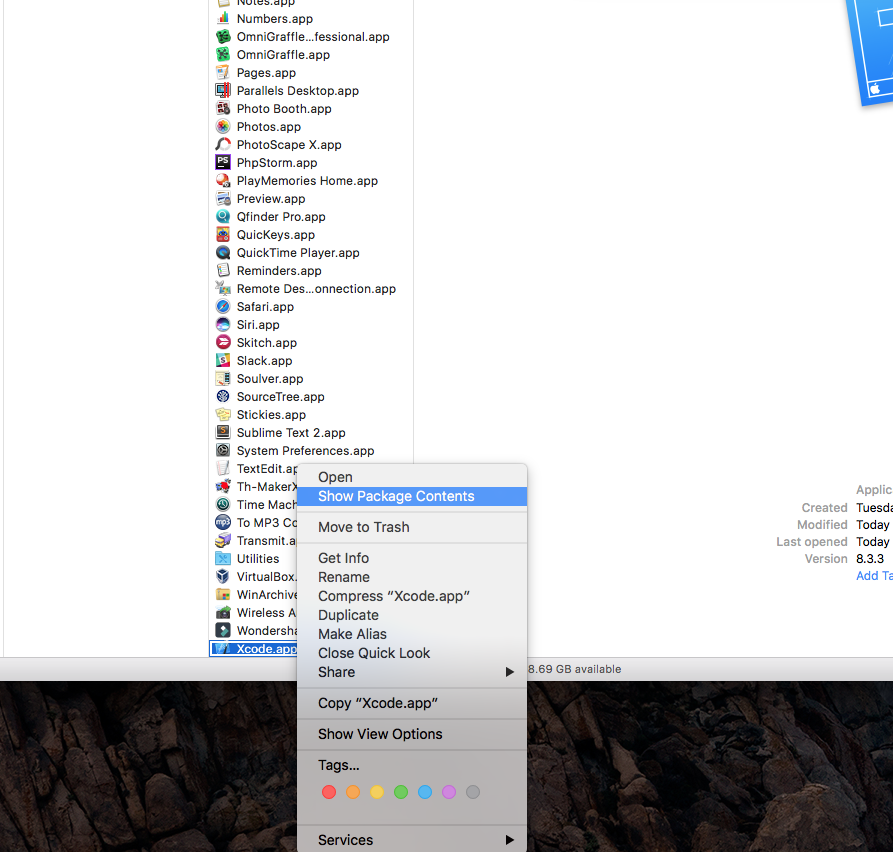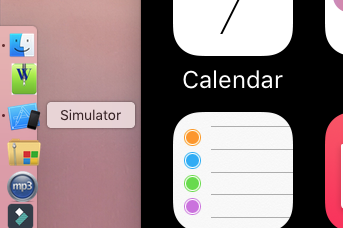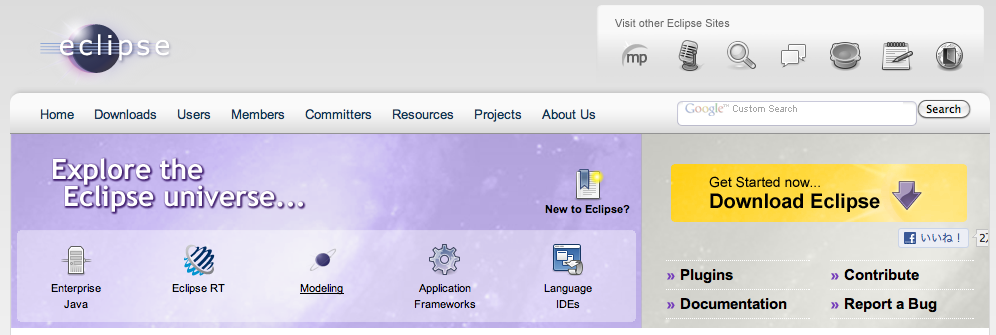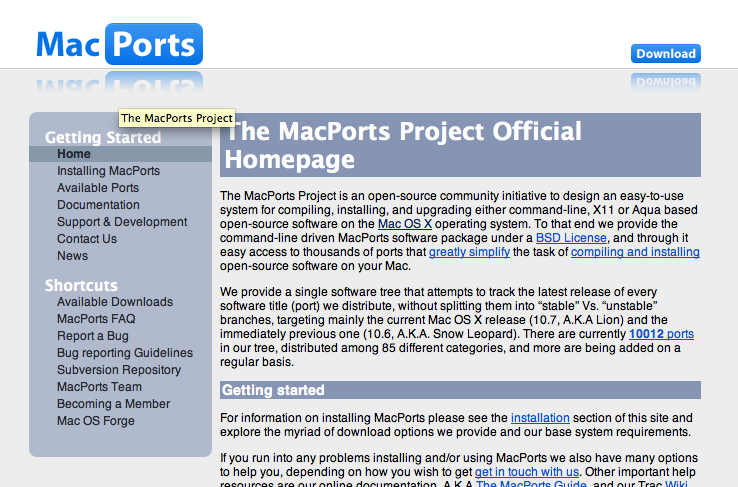個人的にgitignoreのリストを作ってみました。
全部はいってますが、必要分を削って使っています。
GitHub : TakamoriYamashiro/mygitignore
#---------------- About files
*.log
*.sql
*.sqlite
#---------------- OS generated files
.DS_Store
.DS_Store?
._*
.Spotlight-V100
.Trashes
Icon?
ehthumbs.db
Thumbs.db
#---------------- npm specific files
# package.json
# gulpfile.js
package-lock.json
node_modules/
#---------------- bower specific files
# bower.json
bower_components/
#---------------- Apache specific files
.htaccess
.htpasswd
#---------------- WordPress specific files
**/wp-config.php
**/wp-content/uploads
**/wp-content/themes/twenty*
**/wp-content/backup-db
**/wp-content/backups
**/wp-content/cache
**/wp-content/upgrade
**/wp-content/uploads
**/wp-content/wp-cache-config.php
**/wp-content/plugins/hello.php
#---------------- CakePHP specific files
/config/app.php
/config/.env
/tmp/*
/logs/*
/tmp/*
/vendor/*
#---------------- Tool specific files
*~ # vim
*.swp # vim
*.swo # vim
*.sublime-* # sublime text
*.komodoproject
*.tmlanguage.cache # sublime text & textmate
*.tmPreferences.cache # sublime text & textmate
*.stTheme.cache # cache files for sublime text
.settings/* # Eclipse
.idea/* # JetBrains, aka PHPStorm, IntelliJ IDEA
nbproject/* # NetBeans
.vscode # Visual Studio Code
.sass-cache/ # Sass preprocessor
Dash (https://kapeli.com/dash ) に登録していつでもすぐ追加できて便利です。 (このDashは早く買っておけばよかったソフトのトップクラスでおすすめ)