前回「初めてのenchant.js 014オブジェクトの拡張[JavaScript]」までで基本的な部分はだいたい理解できたので、
今回は簡単なゲームを作ってみました。
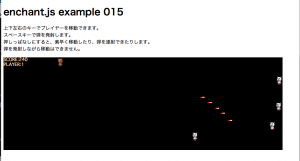
完成版のファイル一式はこちらからダウンロード
015.zip
今回JavaScriptファイルをいくつか追加してます。
js/Enemy.js js/Shot.js
また、大幅にソースコードが変更になっているので全ソースを掲載しておきます。
index.html
<!DOCTYPE HTML> <html lang="ja"> <head> <meta charset="UTF-8"> <title>enchant.js example 015</title> <script type="text/javascript" src="js/enchant.js"></script> <script type="text/javascript" src="js/Player.js"></script> <script type="text/javascript" src="js/Shot.js"></script> <script type="text/javascript" src="js/Enemy.js"></script> <script type="text/javascript" src="js/main.js"></script> </head> <body> <h1>enchant.js example 015</h1> <p> 上下左右のキーでプレイヤーを移動できます。<br /> スペースキーで弾を発射します。<br /> 押しっぱなしにすると、素早く移動したり、弾を連射できたりします。<br /> 弾を発射しながら移動はできません。 </p> <div id="enchant-stage"></div> </body> </<tml>
Player.js
var Player = enchant.Class.create(enchant.Sprite, {
initialize: function(w,h){
enchant.Sprite.call(this, w, h);
this.image = game.assets['images/chara1.gif'];
this.life = 5;
this.y = game.height / 2 - this.height / 2;
this.vx = 0;
this.vy = 0;
this.maxVx = 5;
this.maxVy = 5;
this.accel = 1;
this.retarding = 0.98;
},
enterFrame:function(e){
if(this.vx > this.maxVx) this.vx = this.maxVx;
if(this.vx < -this.maxVx) this.vx = -this.maxVx;
if(this.vy > this.maxVy) this.vy = this.maxVy;
if(this.vy < -this.maxVy) this.vy = -this.maxVy;
this.x += this.vx;
this.y += this.vy;
this.vx*=this.retarding;
this.vy*=this.retarding;
if(this.x > game.width / 2) this.x = game.width / 2;
if(this.x < 0) this.x = 0;
if(this.y > game.height - this.height) this.y = game.height - this.height;
if(this.y < 0) this.y = 0;
},
move:function(type){
switch(type){
case Event.UP_BUTTON_DOWN:
this.vy-=this.accel;
break;
case Event.DOWN_BUTTON_DOWN:
this.vy+=this.accel;
break;
case Event.RIGHT_BUTTON_DOWN:
this.vx+=this.accel;
break;
case Event.LEFT_BUTTON_DOWN:
this.vx-=this.accel;
break;
default:
error("move()に不明なイベント" + e.type + "が渡されました。");
break;
}
},
damage:function(){
var tgarget = this;
tgarget.opacity = 0.5;
setTimeout(function(){
tgarget.opacity = 1;
},500);
}
});
Enemy.js
var Enemy = enchant.Class.create(enchant.Sprite, {
initialize: function(w,h){
enchant.Sprite.call(this, w, h);
this.image = game.assets['images/chara1.gif'];
this.frame = 5;
this.scaleX = -1;
this.x = game.width;
this.y = (game.height - this.height) * Math.random();
this.vx = -0 - Math.random() * 3;
this.vy = -2 + Math.random() * 4;
this.accel = 1.02;
this.deleted = false;
this.score = 10;
this.addEventListener(Event.ENTER_FRAME,this.enterFrame);
},
enterFrame:function(){
this.x += this.vx;
this.y += this.vy;
this.vx *= this.accel;
if(this.y < 0 || this.y > game.height - this.height){
this.vy *= -2;
}
},
remove:function(){
this.removeEventListener(Event.ENTER_FRAME,this.enterFrame);
}
});
Shot.js
var Shot = enchant.Class.create(enchant.Sprite, {
initialize: function(w,h){
enchant.Sprite.call(this, w, h);
this.image = game.assets['images/icon0.gif'];
this.frame = 62;
this.vx = 5;
this.addEventListener(Event.ENTER_FRAME,this.enterFrame);
},
enterFrame:function(){
this.x += this.vx;
},
remove:function(){
this.removeEventListener(Event.ENTER_FRAME,this.enterFrame);
}
});
main.js
enchant();
window.onload = preloadAssets;
var game;
var scene;
var player;
var shots;
var enemies;
var score;
var scoreNum;
var life;
var addEnemyInterval = 1000;
var addEnemyIntervalMin = 300;
function preloadAssets(){
game = new Game(960,320);
game.preload(
'images/chara1.gif',
'images/icon0.gif',
'sounds/jump.wav',
'sounds/gameover.wav'
);
game.onload = init;
game.start();
}
function init(){
game.scale = 1;
game.fps = 30;
game.keybind(32,'space');
scene = new Scene();
scene.backgroundColor = "#000";
game.pushScene(scene);
shots = [];
enemies = [];
player = new Player(32,32);
scene.addChild(player);
score = new Label("SCORE:0");
score.color = "#FC9";
score.font = "normal normal 15px/1.0 monospace";
scene.addChild(score);
scoreNum = 0;
life = new Label("PLAYER:"+player.life);
life.y = 17;
life.color = "#FC9";
life.font = "normal normal 15px/1.0 monospace";
scene.addChild(life);
main();
}
function main(){
game.addEventListener(Event.ENTER_FRAME,entreFrame);
game.addEventListener(Event.UP_BUTTON_DOWN,movePlayer);
game.addEventListener(Event.DOWN_BUTTON_DOWN,movePlayer);
game.addEventListener(Event.RIGHT_BUTTON_DOWN,movePlayer);
game.addEventListener(Event.LEFT_BUTTON_DOWN,movePlayer);
game.addEventListener('spacebuttondown',shoot);
addEnemy();
}
function movePlayer(e){
player.move(e.type);
}
function shoot(e){
var s = new Shot(16,16);
s.x = player.x + player.width;
s.y = player.y + player.height / 2;
scene.addChild(s);
shots.push(s);
}
function entreFrame(e){
player.enterFrame();
var l = enemies.length;
for(var i=0; i<l; i++){
var deleteFlag = false;
if(enemies[i].x + enemies[i].width < 0){
deleteFlag = true;
}else if(isHitShot(enemies[i])){
deleteFlag = true;
scoreNum += enemies[i].score;
score.text = "SCORE:" + scoreNum;
}else if(player.intersect(enemies[i])){
deleteFlag = true;
player.life--;
life.text = ("PLAYER:"+player.life);
if(player.life<1){
gameOver();
return;
}else{
player.damage();
}
}
if(deleteFlag){
enemies[i].remove();
scene.removeChild(enemies[i]);
enemies.splice(i,1);
i--;
l--;
}
}
}
function isHitShot(e){
var l = shots.length;
for(var i=0; i<l; i++){
if(shots[i].intersect(e)){
shots[i].remove();
scene.removeChild(shots[i]);
shots.splice(i,1);
i--;
l--;
return true;
}
}
return false;
}
function addEnemy(){
var e = new Enemy(32,32);
scene.addChild(e);
enemies.push(e);
addEnemyInterval -= 5;
if(addEnemyInterval < addEnemyIntervalMin) addEnemyInterval = addEnemyIntervalMin;
setTimeout(addEnemy,addEnemyInterval);
}
function gameOver(){
game.pause();
var label = new Label("GameOver");
scene.addChild(label);
label.color = "#FC9";
label.x = game.width / 2 - 35;
label.y = game.height / 2;
}
function error(mes){
alert("Error:エラーが発生しました。\nメッセージ:\n" + mes);
}
まとめ
すこし長くなってしまいましたが、難しいことはしていませんので、じっくりコードを読んでいただければと思います。
また感想、変なコードだよーとかツッコミいただけると嬉しいです。
初めてのenchant.js 一覧
- 初めてのenchant.js 001 基本的なこと[JavaScript]
- 初めてのenchant.js 002 基本セッティング[JavaScript]
- 初めてのenchant.js 003シーンの表示[JavaScript]
- 初めてのenchant.js 004画像の表示[JavaScript]
- 初めてのenchant.js 005文字の表示[JavaScript]
- 初めてのenchant.js 006音を鳴らす[JavaScript]
- 初めてのenchant.js 007ちょっとごちゃってきたのでリファクタリング[JavaScript]
- 初めてのenchant.js 008イベント(基本編)[JavaScript]
- 初めてのenchant.js 009イベント(touchその1)[JavaScript]
- 初めてのenchant.js 010イベント(touchその2)[JavaScript]
- 初めてのenchant.js 011イベント(ENTER_FRAME)[JavaScript]
- 初めてのenchant.js 012イベント(キーボード)[JavaScript]
- 初めてのenchant.js 013当たり判定[JavaScript]
- 初めてのenchant.js 014オブジェクトの拡張[JavaScript]
- 初めてのenchant.js 015簡単なミニゲーム作成[JavaScript]
こちらもオススメ(別サイト)
- phiさんの怒涛のTips集:なんとなくenchant.js分かってきたーって人はここのTipsを修行僧の用にストイックにこなせばennchant.jsある程度できます。と言えるようになるはず。
- enchant.js 怒涛の 100 tips
- こちらは、逆にうーん説明見てもよくわからんなぁーって人向け、登録は必要だけど、ビデオをみながら説明が入るのでチョー分かりやすい&enchant.js以外にも様々なレッスンビデオがやばいくらいいっぱい。しかも無料ときたもんだ。
- ドットインストール:enchant.jsの基礎
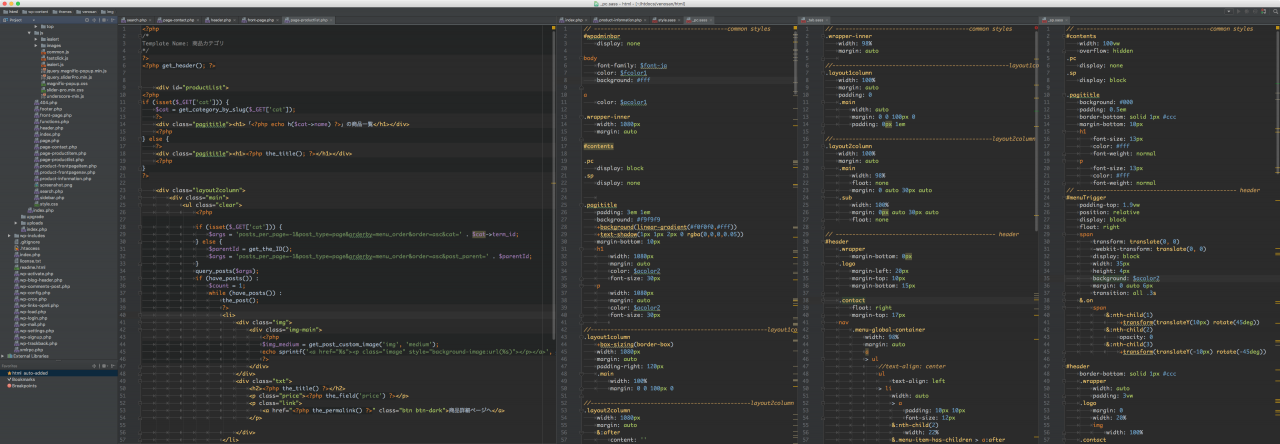
コメントを残す